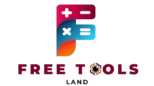Professional Image Rotator
Upload image and adjust orientation
Rotate Image Online – Flip, Turn & Adjust Photos Instantly
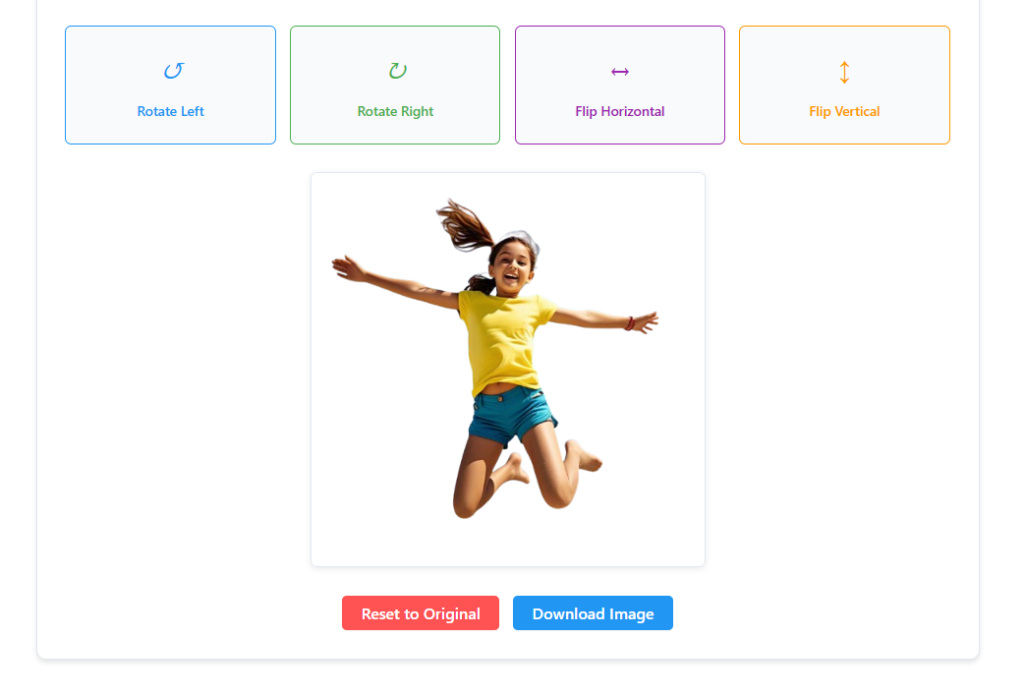
Table of Contents
Easily Rotate Images Left, Right, or Upside Down – No Software Needed
Have you ever uploaded a photo only to find it sideways, upside down, or not quite aligned? You are not alone. Whether you’re dealing with smartphone rotation issues, scanned documents, or social media uploads, our Rotate Image tool offers a fast and easy solution.
This free tool lets you rotate images 90 degrees left, 90 degrees right, or a full 180 degrees. You can also flip images horizontally or vertically. Everything happens right in your browser—no installation, no watermark, and no hassle.
What Is an Online Image Rotator?
An image rotator is a web-based utility that allows you to turn images in any direction with just a click. It’s ideal when your image is not oriented properly or if you want to create mirror effects or reflections.
Key Use Cases:
- Correct sideways or upside-down images
- Flip selfies or product photos for symmetry
- Align scanned documents for presentations or submissions
Need more adjustments like cropping or brightness? Try our Freeform Cropper or Adjust Brightness/Contrast tools for a complete edit.
How to Rotate an Image Online with Our Tool
Using the tool is incredibly straightforward and beginner-friendly:
- Upload your image (JPG, PNG, or WEBP supported)
- Click to rotate 90° clockwise or counterclockwise
- Use Flip buttons to mirror the image horizontally or vertically
- Preview the result in real-time
- Download your edited image instantly
Tool Features:
- Lightweight, fast-loading interface
- Mobile-optimized and desktop-ready
- Preserves image quality on download
- Secure: images are never stored or shared
Why Rotate Images?
Sometimes an image says exactly what you want—but not when it’s misaligned. Rotation is one of the most basic and useful edits you can make.
- Fix photo orientation from cameras that auto-rotate incorrectly
- Prepare content for professional use (e.g., resumes, ID cards, documents)
- Create mirror effects for digital art, product photos, or ads
Want to add a final touch with text or a filter? Explore our Add Filters Tool and Text Overlay Tool.
SEO Benefits of Having Optimized Images
Search engines care about image performance more than ever. Rotating and aligning images properly improves the visual flow of your pages and helps in many ways:
- Improves user experience, which reduces bounce rate
- Enhances mobile friendliness for portrait or landscape formats
- Supports better click-throughs on platforms like Google Images
Google’s official image best practices also recommend keeping images correctly aligned for better visibility in search results.
Best Practices When Rotating Images
- Rotate only high-resolution images to avoid pixelation
- Always check orientation after upload on different devices
- Use flipping carefully—mirrored text or logos can confuse readers
- Combine with cropping or resizing for best results
Want to calculate the percentage of rotation or flip impact on layout? Try our Percentage Calculator.
Trusted References & Outbound Links
- Learn the basics of photo orientation from Canon’s photo rotation guide
- Review general image editing principles at Pixlr’s online editor knowledge base
- Understand best SEO practices for image editing at Google Images Documentation
Final Thoughts – Rotate Images with Confidence
Image alignment should not be a technical task. Our Rotate Image tool is here to make sure your photos are upright, clean, and visually perfect—without downloading any software.
Want to streamline your editing even more? Check out our complete set of image and text tools built for creators, professionals, and everyday users.
Because when your images look good, your content performs better.