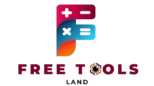Free Professional Image Cropper
Upload an image and choose your desired aspect ratio
Image Cropper (1:1, 4:3, 16:9) – Free Online Tool
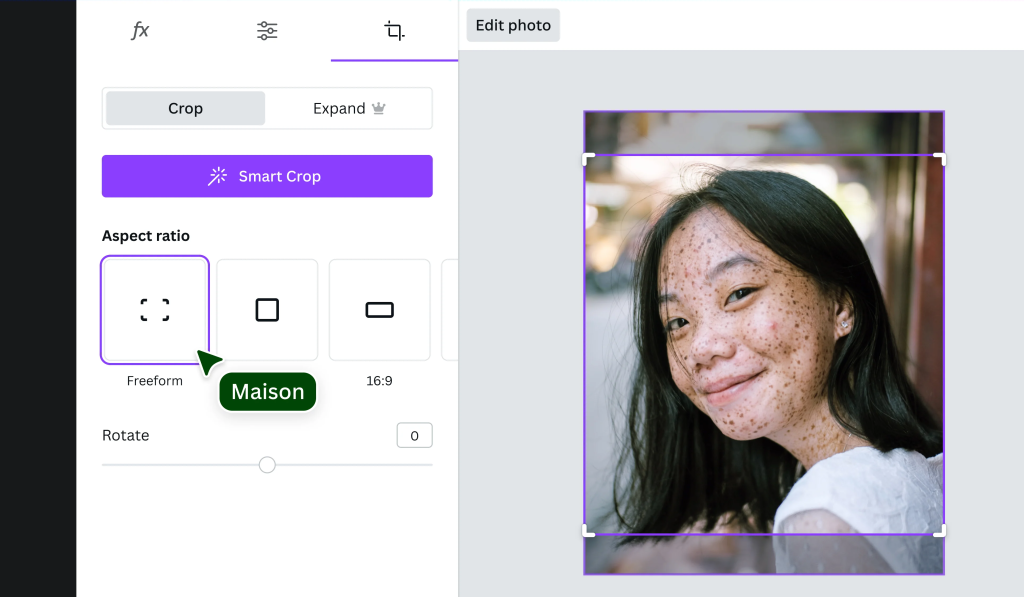
Table of Contents
What is Image Aspect Ratio Cropper (1:1, 4:3, 16:9)?
The Aspect Ratio Cropper is a free, web-based image tool that allows you to crop images into standard proportions such as 1:1 (square), 4:3 (standard screen), and 16:9 (widescreen). Whether you’re preparing images for social media, YouTube thumbnails, profile pictures, or presentations, maintaining the right aspect ratio ensures your visuals look clean and professional.
This tool saves time by letting you select the desired aspect ratio and crop instantly, without downloading any software.
The Simplest Way to Resize and Crop Images for Web and Social Media
Let’s be honest—cropping an image to the exact ratio you need can be frustrating, especially when most built-in editors don’t offer precise options. That’s where our Image Cropper tool shines.
Whether you are a blogger, designer, photographer, or just someone trying to upload a clean profile picture, our tool lets you crop your image in 1:1, 4:3, 16:9, or custom dimensions in just a few clicks—no signup, no watermark.
Why You Need an Online Image Cropper in 2025
Cropping isn’t just about cutting out parts of a picture—it’s about fitting content to platforms, reducing file size, improving focus, and enhancing visual impact.
Key reasons to use an online cropper today (H3):
- Social Media Optimization: Instagram needs 1:1, YouTube thumbnails need 16:9. Our cropper handles both.
- Website Speed: Cropped images = lighter files = faster page loads.
- Professional Presentation: Keep logos, portraits, and banners clean and centered.
- No Software Needed: Use it right in your browser—mobile or desktop.
Use our Freeform Cropper if you need complete manual control.
For example, Instagram’s image size guidelines recommend using a 1:1 ratio for profile photos and posts, while YouTube’s official thumbnail size is 1280×720 (16:9).
How to Use the Image Aspect Ratio Cropper (1:1, 4:3, 16:9)
Step-by-Step Instructions for Image Aspect Ratio Cropper (1:1, 4:3, 16:9)
- Upload your image using the “Choose File” or “Drag & Drop” option.
- Select your desired ratio: 1:1, 4:3, or 16:9.
- Adjust the crop box by dragging or resizing.
- Click on “Crop” and instantly download the cropped image.
Common Use Cases of Image Cropper (1:1, 4:3, 16:9)
- 1:1 (Square): Ideal for Instagram profile photos or product thumbnails.
- 4:3 (Standard): Used for web content, presentations, or document images.
- 16:9 (Widescreen): Best for YouTube thumbnails, banners, and widescreen displays.
Benefits of Using the Image Cropper (1:1, 4:3, 16:9)
Why Choose Our Image Aspect Ratio Cropper (1:1, 4:3, 16:9) Over Others
- ✅ 100% free and online – no signup or installation
- 🧠 Easy-to-use interface with live preview
- 🔒 No watermarks or branding on final image
- ⚡ Fast processing – works on all devices
- 🖼️ Supports JPG, PNG, and WebP formats
Who This Tool Is For
We designed this for everyone:
- Content creators optimizing visuals for thumbnails
- Students adjusting project images
- Marketers preparing clean visuals for ads
- Job seekers cropping their resume photo to size
If you’re someone who has ever Googled “how to crop an image to 1:1”, this is built for you.
Want to convert your text to uppercase or count characters? Check out our handy Text Case Converter and Word Counter tools.
SEO Benefits of Proper Image Cropping
Yes, image cropping affects SEO! Here’s how:
- Optimized sizes improve site speed, and faster sites rank higher.
- Correct ratios reduce bounce rate on image-heavy pages.
- Cropped visuals lead to better CTR in search and social previews.
If you’re running an e-commerce site or blog, using tools like our Image Cropper helps maintain visual consistency, which builds trust and improves rankings.
According to Google’s Core Web Vitals documentation, optimizing image sizes can significantly improve site speed and boost rankings.
Tips for Better Image Cropping
- Always keep a backup of your original photo
- Use rule-of-thirds or center the subject
- Choose the ratio based on where you’ll upload
- Preview on multiple screen sizes
Final words
Online image editing does not need to be complicated. With our Image Cropper, you can resize, optimize, and enhance images in seconds. It’s free, fast, and designed with creators like you in mind.
Try it out now and see how a simple crop can make your visuals shine.
And if you love what this tool does, explore more free online tools here to upgrade your workflow without spending a rupee.
Let your images speak clearly. Let your content look sharp. Let your website perform better.