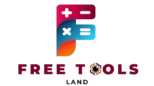Advanced Image Filters
Professional image processing with 10+ filters and manual adjustments
Manual Adjustments
Apply Free Image Filters Online – Transform Photos in One Click

Table of Contents
Add Stunning Effects with Our Free Image Online Filters Tool
Sometimes, a simple filter can completely change the mood, aesthetic, or storytelling of an image. Whether you want to create a vintage look, sharpen details, mute tones, or give your photos a moody black-and-white feel, our free tool is designed to help you do it—instantly, easily, and for free.
This browser-based utility lets you apply a range of photo filters without downloading software or signing up. It’s perfect for creators, designers, marketers, students, and anyone who needs visually polished content—fast.
What Are Image Online Filters and Why Do They Matter?
This tool is digital overlays that alter the visual appearance of a photo. They can change brightness, color tone, saturation, contrast, and texture—all with a single click. Filters are popular across social media platforms like Instagram, Snapchat, and TikTok because they make photos more attractive and professional-looking.
Common Use Cases
- Give portraits a soft glow or cinematic effect
- Convert color images to black and white or sepia
- Match brand tones across product images
- Create visual consistency in social posts
Want to fine-tune image lighting before applying filters? Check out our Brightness & Contrast Tool for a cleaner base image.
Features of Our Free Tool
Our filter tool is built for simplicity and speed:
- Black & White – For a timeless and professional feel
- Sepia – Add a vintage tone to your visuals
- Cool/Warm Filters – Adjust mood and temperature
- High Contrast – Emphasize edges and details
- Retro & Grayscale – Ideal for creative content and digital art
Tool Highlights
- Works on JPG, PNG, and WEBP images
- 100% free, no watermarks
- Mobile-friendly interface for editing on the go
- Live preview of filter effects
- Instant download of the edited images
Need to crop before applying a filter? Try our Freeform Cropper or Aspect Ratio Cropper first.
How to Use the Online Filter Tool
Applying a filter has never been easier:
- Upload your photo from your device
- Choose a filter from the list and preview the result in real time
- Click “Download” to save your newly styled images
The best part? You don’t lose quality or get a watermark stamped across your image.
Want to rotate or flip the photo before or after applying the filter? Head to our Rotate Image Tool.
Who Benefits from Using this Tool?
Image Online filters are versatile and widely used in both personal and professional contexts:
- Social media influencers looking for a consistent aesthetic
- Photographers wanting quick previews of tonal changes
- Small business owners editing product images for catalogs
- Content creators prepping thumbnails and banners
- Students and educators needing polished visuals for assignments
By using filters, even non-designers can achieve design-level results in seconds.
SEO & Engagement Advantages of Filtered Images
Google and users both love visually appealing, consistent, and optimized images. Here’s how filters improve your digital presence:
- Increased visual engagement, leading to longer time-on-page
- Improved shareability across platforms due to aesthetic appeal
- Optimized appearance in Google Images, boosting discoverability
According to Google’s Image Best Practices, eye-catching and contextually relevant photos are more likely to be featured in search results.
Looking to expand your editing skills? Check out Canva’s image editing tips or Adobe’s visual design basics for advanced insights.
Tips for Choosing the Right Filter
1. Know Your Intent
Ask yourself: is this image meant to inspire, inform, sell, or entertain? The filter you choose should support that emotion.
2. Match the Platform
Different platforms favor different looks. A filter that works for Instagram might not be ideal for a professional presentation.
3. Use Moderation
Sometimes a subtle effect makes a bigger impact than an overly dramatic one. Don’t overdo it unless the aesthetic calls for it.
Want to track how your filtered image impacts user engagement? Use our QR Code Generator to link to the image and monitor scan analytics.
Final Thoughts – Filters that Make Your Images Stand Out
Our Image Online Filters tool empowers you to express your style, mood, and message—effortlessly. Whether you’re editing your next Instagram post, creating visuals for your business, or just experimenting with your creativity, this tool gives you the power to transform any photo in seconds.
Want more features? Explore our full suite of free image editors, calculators, and converters built for modern creators, developers, and professionals.
Because with the right filter, any image can become a masterpiece.