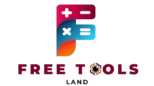Professional Barcode Generator
About Barcode Types
- CODE128 – High-density barcode for alphanumeric data
- EAN13 – Used globally for retail products (requires 12-13 digits)
- UPC – Standard for US retail products (requires 11-12 digits)
- CODE39 – Used in industrial and automotive applications
- ITF14 – Shipping containers and cartons (requires 14 digits)
- MSI – Warehousing and inventory (numeric only)
- Pharmacode – Pharmaceutical packaging (requires 1-6 digits)
Barcode Generator – Generate Barcode in 1 Minute for Free

Table of Contents
Fast, Reliable, and Easy-to-Use Online Barcode Maker for Businesses and Creators
Whether you are managing a product inventory, creating shipping labels, or just need to add a barcode to your event ticket or ID card—having a simple, accessible barcode generation tool is crucial. Our Barcode Generator allows you to create barcodes in under a minute, without any login or technical expertise required.
From retail stores to healthcare systems, barcodes are the backbone of modern data tracking and automation. This guide will walk you through the features, benefits, use cases, and best practices of our online barcode generator tool—and how you can integrate it into your workflow effortlessly.
What Is a Barcode and Why Is It Still Relevant in 2025?
A Quick Primer on Barcodes
A barcode is a visual representation of data that can be scanned and interpreted by machines. It encodes information like product numbers, shipping data, inventory tracking, and more using lines or patterns.
There are several barcode types—UPC, EAN, Code 128, Code 39, and QR Codes, each suited for specific industries or systems.
Why Businesses Still Depend on Barcodes
- Simplifies inventory management
- Reduces human error
- Speeds up checkout and logistics
- Enables real-time data tracking
- Affordable and globally accepted
In 2025, despite the rise of IoT and NFC, barcodes remain a universally trusted solution for identification and tracking.
Features of Our Free Online Barcode Generator Tool
Lightning-Fast Generation
You can generate barcode in just 3 steps:
- Choose a barcode type (UPC, EAN, Code 128, etc.)
- Enter your data (like product ID or SKU)
- Click ‘Generate Barcode’ – and download your barcode instantly
Multiple Barcode Types Supported
- Code 128 – ideal for shipping, warehousing, and logistics
- EAN-13 – standard for global retail
- UPC-A – widely used in North America
- Code 39 – popular for ID cards and industrial labels
Download High-Quality Images
Export your barcode as PNG with high resolution suitable for printing. Future support for SVG and PDF formats is in the pipeline.
Mobile-Responsive & Ad-Free Interface
Use the tool seamlessly on desktop or mobile. No distracting ads. No registration required.
No Limitations, No Cost
We do not restrict the number of barcodes you can create. It’s always free and accessible.
How to Generate Barcode Online – Step-by-Step
- Head over to the Barcode Generator
- Select your desired barcode format (like Code 128)
- Input the numeric or alphanumeric value
- Click the ‘Generate Barcode’ button
- Preview the barcode and download the image
Looking to create a scannable URL instead? Try our QR Code Generator for website links or contact info.
Who Can Benefit from a Barcode Generator?
Small Business Owners
Quickly generate barcodes for product packaging, POS, and inventory systems.
Warehouse & Logistics Teams
Use barcode labels for bin tracking, freight scanning, and shipment sorting.
Freelancers & Creators
Add barcodes to designs, event tickets, or digital downloads to protect assets.
Healthcare Professionals
Barcodes for patient IDs, medicine tracking, or sample labeling.
Students & Developers
Use in academic projects, prototype apps, or coding demos involving machine-readable data.
Internal Tools That Pair Well With Barcode Generator
To enhance your workflow, consider integrating our other tools:
- ✅ QR Code Generator – For scannable links or Wi-Fi access
- ✅ Text Case Converter – Standardize your label text
- ✅ Word & Character Counter – Perfect for label character limits
- ✅ EXIF Data Viewer – Check image metadata before printing
- ✅ Freeform Cropper – Resize or shape your barcode label
External Resources and Best Practices
For those looking to learn more or validate barcode standards:
These sources provide extensive insight into barcode applications, legal standards, and professional usage.
Use Cases of Barcodes in 2025
eCommerce Packaging
Scan to track, identify, and route packages efficiently.
Retail Pricing
Barcodes help cashiers and inventory software identify the right product instantly.
Event Ticketing
Attach a unique barcode to digital or physical event tickets for easy scanning at the gate.
Library & School Systems
Tag books and materials for checkout and return tracking.
Government & Postal Services
Speed up mail sorting and document scanning with standardized barcode IDs.
SEO Advantages of Adding Barcodes to Your Business Workflow
Barcodes do more than boost internal efficiency—they help digital visibility too:
- Trackable analytics: Pair with QR codes to measure scan activity
- User engagement: Boost credibility on packaging or print material
- Google Lens & camera integration: Makes your content scannable from printed sources
By streamlining your logistics and offering smarter packaging, you improve customer trust and operational excellence.
Final Thoughts – Create Your Barcode Now, No Delay
If your business or personal project requires labeling, shipping, scanning, or asset tracking, a barcode is not optional—it’s essential.
Our Barcode Generator gives you speed, accuracy, and simplicity—exactly what you need when you’re handling data at scale or on tight deadlines.
No login, no fee, no confusion. Just results.
And while you are here, explore our other free online tools designed to simplify your digital workflows—from cropping images to calculating interest and converting text cases.