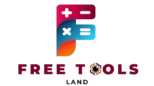10 Free AI Tools Every Content Creator Needs in 2025
In 2025, content creation is not just a creativity, it is about efficiency, scalability, and innovation. You need a google quality content Whether you are a YouTuber, Instagram influencer, blogger, or small business owner. Using the right AI tools can help you work smarter, not harder. The market is flooded with options, but not all tools are value for your time. That is why we have shortlisted 10 Free AI Tools every content creator must use in 2025.

These are not just complex math solvers, these tools solve real problems like editing images, writing content, generating QR codes, and enhancing your design game. So let’s explore the must have tools for today’s creators.
Table of Contents
1. AI Image Converter – The Smart Way to Convert Photos
The AI Image Converter is a time and life saver when you need to convert between formats like JPG, PNG, WebP, SVG, and even RAW data/images without losing quality. It is lightning fast and browser based, meaning you don’t need to install any software. Also you don’t need to signup anywhere. The main point is, it is completely free image converter tool.
🔥 Why Creators Love It:
- Just One click multi-format conversion
- It is mainly for the bloggers, eCommerce sellers, and designers
- Output quality is controlled by you
- Completely free & without any watermark
- Select multiple formats
- Raw images are also supported
Perfect for the people who are searching: “pic editor online”, “online photo editor”, “photo editor online free”
Internal link: Free Image Cropper
2. Text Overlay Tool – Add a Text overlay to Any Image Just in Seconds
Adding text for your brand to your images is important. Especially for Instagram posts, ads, or thumbnails. It will protect your content images to be copied by others. This tool makes it easy to drag, drop, and style text over images.
🌟 Features:
- 50+ font styles and other customizations
- Fully user friendly Drag-and-drop interface
- Full control over color, shadow, and opacity
- Exports in PNG,JPG without compression and without lossing quality
A huge hit for: meme creators, ad designers, digital marketers.
Related tool: Rotate or Flip Image
3. Image Filters – Convert Boring Images Into Pefect ones
You don’t need to learn or edit your images using Photoshop to look professional. With our free image filters tool, you can apply pefect looks to your photos in seconds. Think about black & white, vintage, blur, sepia, and more. You can apply all these filters on your image using our free ai tools just in a single click.
🎨 Key Advantages:
- AI handled filters
- Preview before applying
- High resolution export available
- No login, no ads, no cards are required
Perfect for the people who are searching: “photo editor online free”, “online photo editor”, “pic editor online”
Related-tool: Brightness & Contrast Tool
4. Free QR Code Generator – The Bridge Between Offline & Online
QR codes are everywhere—from YouTube channel links to portfolio showcases. This free QR code generator helps you make personalized, scannable codes in seconds.
📲 Use Cases:
- Add codes to business cards, flyers, packaging
- Share Instagram, website, or email with one scan
- Download as PNG or SVG for clean embedding
Perfect for the people who are searching: “create a QR code free”, “free qr code generator”
Related internal tool: Barcode Generator
5. Copy.ai – Your AI Writing Assistant for Everything
From social media captions to entire blog articles, Copy.ai uses GPT-4-level language models to generate copy in seconds. It supports multiple tones and languages.
✍️ Top Features:
- Marketing frameworks (PAS, AIDA)
- Blog intro/outro generators
- Instagram caption templates
- Free forever plan
🔗 Outbound: https://www.copy.ai
6. Canva – Graphic Design Simplified With AI
Canva has added powerful AI features in 2025. You can now describe a design, and it will build it. Whether it’s reels, posters, or YouTube thumbnails, Canva remains a creator’s best friend.
🖌️ Highlights:
- Magic Design (AI-assisted layouts)
- One-click background remover
- Brand kits & content scheduler
🔗 Outbound: https://www.canva.com
7. Lumen5 – Turn Blogs into Engaging Videos
Content repurposing has never been easier. With Lumen5, just paste a blog URL or text, and the AI creates a full-fledged video complete with stock footage and music.
🎥 Key Benefits:
- Perfect for YouTube Shorts & Instagram Reels
- Brandable templates
- Free plan with watermark
8. ChatGPT for Creators – Brainstorm, Draft, Refine
Using tools like ChatGPT is a game-changer for creators managing multiple platforms. Generate content ideas, YouTube scripts, captions, or outlines in minutes.
⚡ Creative Uses:
- YouTube title optimization
- Brainstorming email subject lines
- Generating hashtags for Instagram
Tip: Use prompts like “Give me 10 Reels ideas for travel vloggers” to get niche content.
9. Remove.bg – Background Removal in a Click
You no longer need Photoshop for background edits. Just upload your photo, then immidiately the background is gone. Ideal for thumbnails, product shots, and profile images.
📸 Features:
- AI edge detection
- Batch processing available
- Supports JPG and PNG
10. Hemingway App – Sharpen Your Writing to Perfection
For creators writing blogs, newsletters, or courses, clarity matters. Hemingway App grades your content for readability and highlights passive voice, complex phrases, and more.
🧠 Smart Editing Tools:
- Color-coded suggestions
- Readability grade level
- Sentence restructuring help
Real-World Stats Every Content Creator Should Know
- Over 50 million people now identify as content creators (Source: SignalFire)
- AI tools can save an average of 2.6 hours/day per creator (HubSpot Survey 2024)
- Short-form video tools are used by 78% of Gen Z creators
- 70% of bloggers use at least one AI writing assistant weekly
- Google searches and interest for “AI for creators 2025” grew by 230% YoY
Internal Free AI Tools You Should Also Explore
In addition to the featured AI tools, consider these useful companions:
- FlexClip: An excellent online tool for quick video editing and generation.
- Word Counter: Optimize your captions and SEO content.
- Strong Password Generator: Secure your creator accounts.
- EXIF & Metadata Viewer: Analyze photo metadata for better SEO.
- Lorem Ipsum Generator: Placeholder content for your mockups.
- Letter Case Converter: Convert blog titles, descriptions, and URLs.
FAQs
Are all these AI tools really free to use?
Yes, all the tools listed have a free version with essential features accessible to creators.
Can I use these tools on mobile?
Most tools are browser-based and mobile-responsive. Some even offer apps for Android/iOS.
Are AI-generated images or content copyright-safe?
That depends on the platform’s terms. Tools like Canva and Lumen5 offer royalty-free assets.
Which tool is best for video creators?
Lumen5 and Canva (for thumbnails and posts) are best for video content creators.
Can these tools replace human creativity?
No, they amplify your creativity but don’t replace your unique voice or storytelling skills.
Conclusion:
2025 is all about working smarter with automation and AI—but not at the cost of creativity. These free AI tools are crafted to boost your content output, sharpen quality, and save hours every week. Whether you’re editing an image, writing captions, or creating QR codes—these tools give you an edge in today’s digital economy.
👉 Ready to level up? Start with the AI Image Converter and explore more at FreeToolsLand.com.